“Careful! It’s a setup! A Google Ads setup, that is.” OK, I admit it, I just stuck that part in to help with SEO…
Hello PPC’ers,
I’ll be delaying my game plan for GDN targeting by at least another week. Some delays and illnesses have pushed back interviews with key experts, including Google product specialists.
I have to admit, the economic world has been turned upside down by the current pandemic, and that’s also been messing with my head. No business (or family) will glide through this global crisis unaffected. That being said, it’s interesting to reflect on past disruptions (of an economic nature) and how they seem to affect our field in particular.
People used to ask me how our agency fared in the wake of the Great Recession of 2008-2009, spurred by the bursting of the subprime lending bubble. At the time, we had two clients in the mortgage field, both with some significant subprime business. (That’s how bubbles work: the gambling parts become normalized. Portfolios of junk loans were securitized, sorted, packaged, and rated investment grade by bond raters.) We lost those clients. One of them shut down their lending business to refocus on their well-known discount stock brokerage. For them, everything seemed to go well from there.
Other than that, it was business as usual around here. We didn’t have a terrible year.
Going back a bit further, the economy had a rough go following the “dot com bubble” of 1998-2000. (We were indeed “partying like it was 1999.” The iconic dot com flop Pets.com graced the Macy’s Thanksgiving Day parade that year, but the party was soon over. Prince’s “1999” was released in 1982. How brilliant is that?)
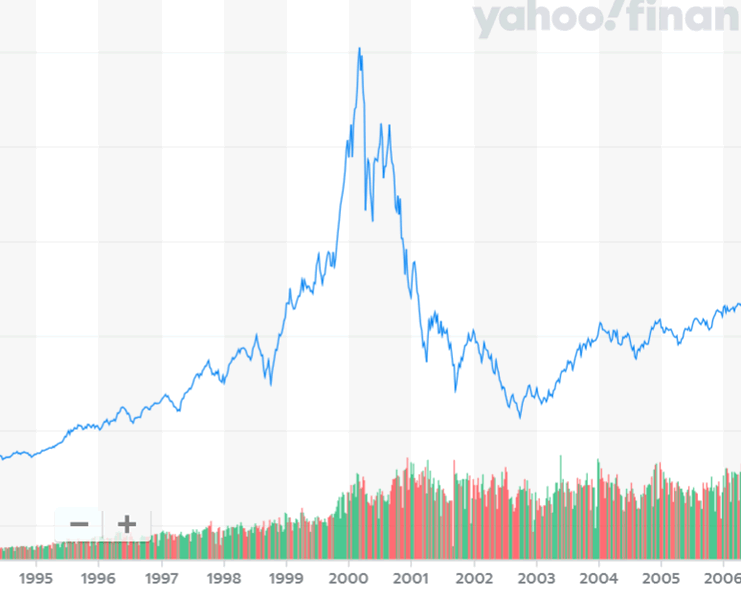
Figure 1: Talkin’ ’bout your troubles, it’s a cryin’ sin.
The NASDAQ composite index peaked in February 2000 before it began sliding steadily. Over a 19-month period, the index lost over 75% of its value. Aggressive investors easily lost 90% of their invested capital, if not all of it. I remember buying some shares in an “Internet holding company” called CMGI – a bargain, down 90% in their recent history. Those bargain shares went down another 95% before I sold them (possibly I needed a pack of gum that day?).
At that time, I got my start in this industry (lacking qualifications) in part by helping someone put up their fast-growing tech company (a metasearch engine) for sale. A Wall Street veteran, he sensed a crash was coming. I somehow found him a buyer. He was holding out for an unrealistic number, though, and the markets were sliding a bit more every week. At some point in August 2000, I got impatient and was basically yelling HURRY UP! Do the deal! The modest deal closed in October 2000 at a healthy valuation, with 50% of the purchase price coming in cash. Most similar companies became worthless just weeks or months later. The original investors bought the remaining shares back from stray shareholders a few years later, at 6% of their original value.
For the tech world and much of the economy, there were some slow years. Silicon Valley wasn’t the fashionable place to be, for the most part. It took 14 years for the NASDAQ to overtake that peak level of 2000.
How fitting, then, that this week I turn to some basic building blocks indeed: how to pay close attention when setting up new campaigns – yes, what Settings to set the settings to! Today as ever, this appears on the surface to be “beginner level” PPC advice, but for less experienced practitioners, they might not be aware of how tricky (or even hidden) the options are at the Settings level. Plus, they’re always changing. So let’s get cracking.
Access control
First off, are you aware that if you aren’t careful, you might not even get full access to all the controls? We’ve even audited some accounts with fairly good-sized budgets that were improperly set to a less-full-featured version of Google Ads. Nowadays, this variant of Google Ads is called Smart Campaigns.
Google assumes that the majority of new accounts will be set up by small (very small) business owners with tiny budgets. They further assume that these individuals don’t have sufficient time or interest level to manage and optimize various campaign settings. So Google just makes a lot of the key levers unavailable in this version of Google Ads. If you happen to screw up and get halfway down the route of setting up “Training Wheels AdWords,” never fear. You can unearth a silly hidden button that offers a “Switch to Expert Mode” option. It’s no less annoying once you know this, but in any case, I hope that tip helps.
Networks
The setting called “Networks” is a way of defining what type of targeting you’ll be using (ie. where the ads will show). If you want to show up on Google Search only, then you’ll want to uncheck the Display Network. Next to the Display Network tooltip, Google fully explains:
“The Google Display Network is a collection of more than 2 million websites, videos, and apps. When you choose this option, your campaign will also run on the Display Network with no additional setup. Your ads will appear only when they’re predicted to be effective and you aren’t using all your budget on Search. Display performance won’t impact your Search Quality Score.”
I don’t generally believe in half-hearted “afterthought” efforts at Display enacted by lumping in with these hybrid settings. Lumping some display traffic (and therefore, data) in with your Search campaigns can be distracting. If you’re going to do Display, this likely isn’t the approach you’ll want to take. It probably won’t perform, at least not at any scale, and you won’t learn anything.
As for “Include Google search partners,” consider leaving it turned on, but check on it every few weeks by selecting Segments > Network (with search partners) to see how it’s performing. In our experience, performance is uneven, but that’s mainly due to low volumes. [Search partners are typically websites like smaller search engines and Internet Service Providers who have an agreement with Google Ads to serve Google Ads. The inventory is often keyword search engine results (like Google’s SERP’s), but that isn’t strictly the case.] Typically, this small add-on is inconsequential for overall results. Some advertisers have run into trouble with it. On average it still performs better than spray-and-pray channels.
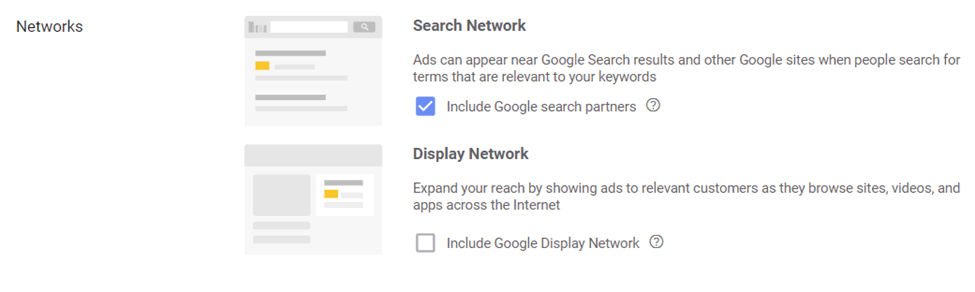
Decisions, decisions
When you first set up a campaign, Google Ads today asks you more questions than it used to. This screen faces us before we may even know what we want to say. What’s your “goal”? That’s not to be confused with the actual metrics and primary KPI’s that you’ll be measuring with conversion tracking.
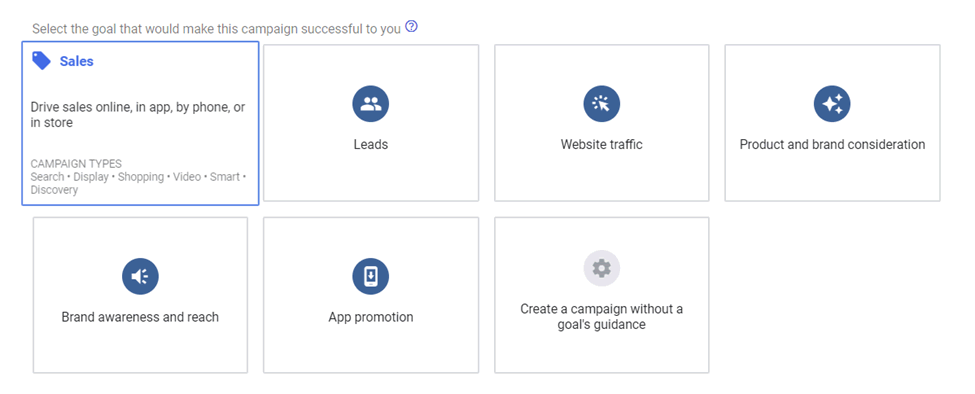
Figure 2: A campaign setup stage that may be helpful for newbies.
This stage is actually a kind of decision tree for dummies. For example, if you choose Brand Awareness and Reach, your next step will be to decide whether you’ll be focusing on the Display Network or YouTube. In a sense, then, this is helpful. In Google’s words (from the tooltip on this screen):
“When you select a goal, you’ll see suggested campaign settings on the following steps aimed at helping you obtain that goal. Each campaign can use only one goal. Keep in mind the goal you choose should be the main thing you want to achieve for your business.”
Legacy campaigns won’t have set this up, but that doesn’t mean you weren’t able to set up a campaign of the type you desired. So for many of us, in Settings this is really an optional setting.
What if you take a campaign that has “no goal guidance” in its current settings, and specify the goal to be something like “Sales”? I suppose the only way to find out if this makes a difference would be to set up a Campaign Experiment with the new goal as a setting in the Experiment group, and run it for a good long time. I’ve done so and found the results inconclusive. It does worry me that Google might take a cue from the “Website traffic” setting that you’d really prefer to pay for non-performing traffic (right?).
Many of the following suggestions assume you’d like to control various details of your targeting, as opposed to turning on Smart Bidding. (With Smart Bidding, very few of the settings are respected; the bots bid on the basis of dozens of potential data points for each user session resulting in an impression.)
Location
For some of you, location decisions are of great consequence. For others, the choice should be obvious. We don’t have space to go into all the options here, but for starters, do not leave “all countries and territories” turned on. That’s rarely a good idea!
Many advertisers like to set up a radius around one or more specific locations. There is handy mapping in the Google Ads interface that allows this… no problem!
If there are areas you don’t want to show your ads to, you may add Location Exclusions.
Finally, note that Google Ads’ default setting here is the “clever” one that may show your ad to anyone “in, or show interest in, your target locations.” We’d rather set it to “in, or regularly in, the target location,” but everyone’s needs are different. Just use your head. If you’re selling tours of The Louvre, everyone in the world searching for this tour will show interest in coming to Paris, France. If you have designs on understanding where they’re really searching from, you’ll want to avoid the default setting in this case.
Language
Language is a very important setting. It’s usually better for performance to be more restrictive – English-only if your site is in English only. The setting will show ads to whatever language you specify, based on the “user’s settings,” which presumably means their browser setting or the version of Google Search they’re using. The setting in no way assists in translation.
All the settings aren’t in settings!
It can get confusing in the interface because all the “Settings” don’t necessarily reside under Settings. Upon setup, you can set your device preferences and bid adjustments. Once that’s done, that’s not accessed under settings, but instead via a dedicated link called Devices.
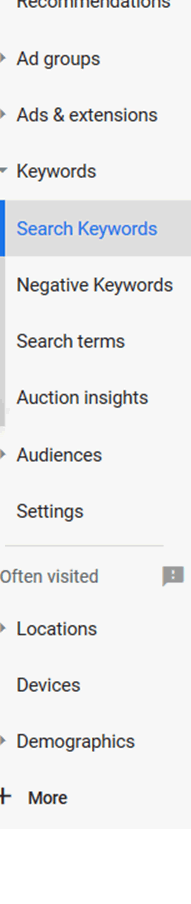
Figure 3: Device bid adjustments and performance can be accessed by clicking on “Devices.” Or, use Segment > Device in the general reporting.
Device strategy, like Location, can’t be covered in a sound bite, but for starters, assume that phones and tablets won’t perform as well. Set the bid adjustments to -30% or -40% (that’s NEGATIVE), then simply monitor performance data as it mounts up. Put another way: WATCH THE DEVICE PERFORMANCE LIKE A HAWK!

Figure 4: Take these COVID-19-influenced device bid adjustments with a grain of salt.
Don’t think that all devices need to perform equally as far as your KPI’s go. Sometimes, it’s necessary to be a bit more lenient with your mobile performance, for at least two reasons:
- First, device switching may be taking place. Phone-based transactions are exponentially easier to complete than they were a few years ago, but in sales cycles that require a lot of research and time, or customization processes that may be easier at home at a desktop computer, device switching is common. Conversion tracking may have some ability to suss out the fact that the same user converted on a different device, but often that thread is broken, so the phone loses out on marketing attribution. Given the value many consumers place on privacy, that’s probably a fair outcome.
- Second, some buyers are impatient and will “get to know” a new vendor by buying something small first. That behavior seems to take place more often on phones. By de-emphasizing such users, you could be missing out on strong lifetime value (LTV).
Local businesses, of course, require their own separate phone-centric strategies. Such businesses generally have a long checklist to go through to maintain that presence in local searches. One of many touches that may be important to keep track of in Google Ads is focusing on Location Extensions.
But really, every business – e-commerce being the biggest example among our clients – has a huge stake in improving their mobile device performance. Conservative bid adjustments here are often a key factor standing in the way of overall business growth. Down the road, we’ll take a deep dive into the issue of optimizing sites for better mobile conversion.
We’re running out of time and space for today, so why don’t we come back next week to wrap up this all-important subject matter? We’ll cover the strategy around vitally important settings like Bidding.
Read Part 21: Top Two PPC Bid Strategies to Avoid