Selecting a bid strategy is pretty much the make-or-break Google Ads campaign setting. For novice advertisers, this decision passes by in a whisper of time. Many have no idea as to the nuances of the reign of terror they’ve just unleashed – an environment conducive to massive waste, masquerading as an ad campaign.
When pay-per-click search advertising was invented, there was no such thing as needing to “set a bid strategy,” although of course everyone in the auction had an underlying strategy that worked with a single way of bidding on keywords. Third-party tools eventually came along to help advertisers do this in sneakier ways, and at higher frequency, as I explained in Part 6.
Bidding itself is multifaceted, even when opting for the simplest bid strategy, “Manual CPC.” This is the basic bid strategy that most advertisers used for many years. Advertisers set keyword bids for each and every keyword – at first, a default bid for all keywords at the ad group level. This bid is often nicknamed “Max Bid” – or the maximum amount you’re willing to pay for a click if it occurs. (Of course, that won’t literally be the max if you’re using bid modifiers – percentage adjustments based on parameters like device, geography, time of day, etc. – or if you’re adjusting bids based on Audiences.) The actual amount paid for that click, as a reminder, will be affected by your keyword Quality Score and the rules of the Vickrey auction (you pay one cent more than would be needed to rank higher than your next closest competitor in the auction).
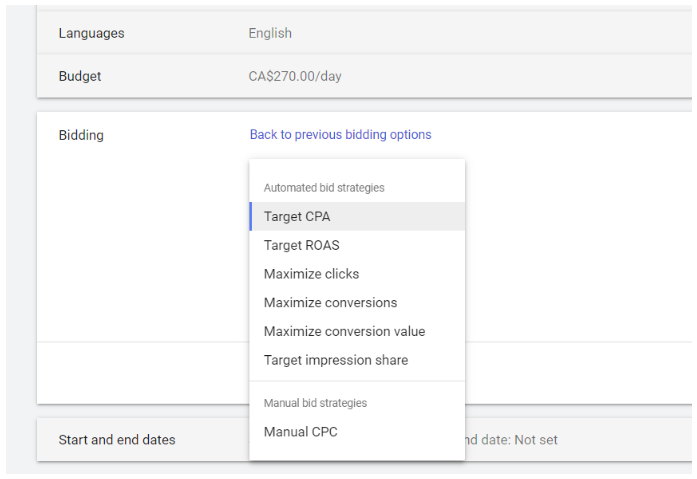
Figure 1: After a bit of hunting in some cases, Google will eventually show you a list of bidding strategy options. Notice how they slide Manual CPC down to the bottom of the list.
Third-party tools are out, native Google automation is in
The heyday of third-party keyword bidding tools is long past. Google’s own bid automation crowded out most of the third party bid systems. The logic is sound. If one is going to use Big Data and machine learning (aka “predictive analytics”) to improve one’s bid strategies, it’s likely going to come from one of two sources:
- Google, the world’s largest digital publisher and advertising platform, the owner of Google Analytics, purveyor of Android, the yenta of YouTube… well, you get the idea.
- Large enterprises with deep repositories of business intelligence (BI) that can assist further in complex strategies for buying media, such as approaching different cohorts with vastly different strategies, budgets, messaging, and so on.
Automation strategies can help some advanced advertisers with specific needs, provided they’ve already got a honed campaign structure. If you fall into a middle ground – with an account that hasn’t been around very long, and you’re at the intermediate-to-advanced level, you may chafe at the loss of control entailed by automated bid strategies (or what Google likes to call Smart Bidding).
Different bid strategies (and different ways of addressing audiences, and paying for media) have vastly different uses nowadays. That becomes even more obvious when one tries to set up a coherent and appropriate campaign in Facebook, for example.
That being said, I would recommend against dabbling in marginal options when it comes to bid strategies. Unfortunately, given the fact that Google enjoys leading newbies down the garden path, some of the least helpful bid strategies appear like defaults at the setup phase. This week, I’ll review two strategies you should rule out of your consideration set from the beginning. Next time, I’ll get to a fuller explanation of the others.
Unhelpful Strategy #1: Maximize Clicks
Two simple words. And yet – like other short phrases such as “nuclear fission” and “Chapter 11” – a ridiculous amount of complexity lurks here. If you see the setting as ridiculous on its face and utterly useless to your business goals already: great. Take note that this phase of Campaign Settings is now trickier than it once was. Even advanced advertisers may respond “of course I want to focus on clicks!” before finding out a day or two later that they set the campaign to the dreaded Maximize Clicks setting (when they meant to set it for Manual CPC).
Google long ago had to figure out semantics in its approaches to various kinds of targeting in Search (both paid and organic), so it’s well-positioned to crunch some sophisticated math when it rolls out new ways of delivering ad impressions. With traditional broad match (which includes something that has been widely referred to as “expanded matching”), you’ve essentially got a hybrid of two forms of matching: more exact keyword matching (using the broad match rules, i.e. in any order, etc.) mixed in with fuzzier matching based on how far the query seems to be from your keyword (think “vectors of meaning”). A lower bid (under Manual CPC conditions) won’t get you many impressions, and those impressions you do get under expanded matching will tend to be closer in meaning, or matching, your keyword. A very high bid in this broad matching environment, by contrast, would force Google to seek out more distant semantic cousins of your keyword. If you think that the universe of meaning related to your keyword could be mapped out using “concentric circles of meaning” – like the rings of Saturn except that the rings of Saturn have nothing to do with draining your wallet – then you’d be on the right track.
The fun is expanded even more if your campaign settings have enabled multiple networks, such as Search Partners, for your keyword campaign – especially if Display and YouTube have been enabled. You set a budget with the campaign setting Maximize Clicks, and Google knows there is a vast universe of potential users online today viewing ads and sometimes clicking. You’ve decided to be indiscriminate in your bid strategy, so you’ll be getting a mishmash of things called clicks and you will be paying for that mishmash. Good luck.
Is it really that simple? Well, almost certainly not. For one thing, it will matter greatly whether you have one keyword, 10, or 30 in the ad group. The match types might matter as well. If you really care about this, you might try to study how the system behaves when you restrict a Maximize Clicks campaign more to exact match or phrase match. I’m not that motivated. The information in your ads, of course, will no doubt inform not only the matching effort, but your actual performance – including influencing your keyword Quality Scores.
Unhelpful Strategy #2: Maximize Conversions
Maximize Conversions works about the same way as Maximize Clicks in the sense that it is budget-sensitive. If you set a daily budget to $100 and it only spends $35, then it won’t have “done its job,” even if you like the ROI. Under this setting, you are essentially instructing Google to spend that $100.
Of course, given that there are so many more clicks in the universe that might conceivably apply to your keywords and business goals than there are conversions, in reality Maximize Conversions is faced with a more daunting challenge than Maximize Clicks. Without enough prior account information (or similar information from similar advertisers that Google’s systems feel confident enough in), the effort would be closer to Stupid than Smart.
Note that I mentioned “bid” above. The extent to which Google refers to any of your set bids as useful information in deciding how much to bid is unclear, but essentially they’re disregarded.
There is some additional detail around how much or how little Google incorporates your bid adjustments for things like geography or device type under Smart Bidding. For the former, it’s likely they’re disregarded, as that’s one of the Smart Bidding signals. There are rumblings about allowing advertisers to override Smart Bidding when it comes to device adjustments, but Google has no consistent documentation of such details and it appears to be unresolved as of this writing.
Under Maximize Conversions, we can again use the logic of “concentric circles of meaning,” but perhaps “concentric circles of intent” might be more apropos – if by “intent” we refer drily to the likelihood that a conversion will occur from any given user session showing an ad impression in these networks. Because you’ve set a daily budget, the system will be looking at an aggressiveness level overall, and then adjusting that to adapt to changing performance trends at a micro and macro level.
Imagine running something like this strategy for a few days. How would you evaluate if it’s working?
Fortunately, that’s pretty simple.
You could run a Campaign Experiment, pitting it against another bid strategy (Manual, tCPA, or whatever you like). My bet is that Maximize Conversions is simply going to do a poor job from a business standpoint. You’ll spend a lot on poorer-performing inventory, and wind up with a higher effective CPA than you would using another bid strategy. Only someone who had more of a stake in the budget being spent than in the actual business outcome (i.e. Google or an agency that has been tasked with “spending the budget” at all costs) would throw spare cash overboard in this way.
In essence, with this budget setting, you’ve turned Daily Budget into your main KPI, with some nice-looking keywords and ads to gently, but usually ineffectively, nudge the system vaguely in the direction of your actual KPI’s, such as CPA or ROAS. Bravo!
In any case, Smart Bidding settings are also “Smart” in the sense that they employ machine learning. The machine learning process is going to be on the lookout for all the factors that correlate positively with a resulting conversion. Ideally, they do this on the basis of sophisticated models (like regression analysis) that might pick up on some detailed personas of individuals who seem uncannily much more likely to convert than others. That dossier of conversion correlates is incredibly weak when conversions are few, but could be amazingly strong when the system has piles of data to work with.
For most advertisers, Maximize Conversions is a bad idea, although less bad than Maximize Clicks.
Possible uses for unhelpful bid strategies
Advanced practitioners have discovered that even these strange settings have their uses. There are some cases where they serve as “hacks” to discover some useful information or to “wake up” a reluctant environment (for example, Google Shopping) to your account. IMO those cases aren’t too far off from just cranking up bids, though. It’s important not to be mystified by the names of settings. If “exotic” settings appear to work sometimes, the reason is probably far from exotic. Strive to learn what the reason is and be aware that other settings, including manual ones, would have achieved the same effect under the guise of another name.
So, we focused back on letting KPI’s like CPA (with the action being a purchase) and ROAS be our guiding lights for campaign optimization… using Manual Bidding (With Enhanced CPC) and implicit target ranges. This led to a process of constant second-guessing, optimization, and testing… usually a productive thing, even when we fallible humans are entrusted to it!
Next time, I’ll offer a few words on the ins and outs of Target CPA, Target ROAS, and Manual with Enhanced CPC bidding.
Read Part 22: Does Smart Bidding Make Life Simpler?