As any seasoned marketer knows, there are a lot more factors that add up to online business growth than just what’s going on in PPC platforms. Heck, at Page Zero we’ve sunk our teeth into dozens of contributing factors when it comes to client business growth: choosing a domain name; customizing Google Analytics; executing on an email marketing program; selecting a provider of conversion testing software; reporting using tools like Google Data Studio; engaging in competitive analysis; right down to debating back and forth about how a favicon looks (that particular can-of-worms debate, once opened up, will behave like a can of worms generally does, which I guess means it wiggles around for a few days until it gets dried out and perishes on your kitchen counter).
But I’d like to zero in on one major new “must log in” platform that is now weaving its way into our workflow as PPC marketers, especially in ecommerce: Shopify. A juggernaut from the start, it’s an ecosystem and a platform that powers online businesses of every shape and size today, not just Mom & Pops. More and more sites are hosted on the Shopify platform, often in concert with a WordPress theme. In the industry, this has standardized tons of commonly-built website features. That quiet you’re enjoying now is the sound of fewer wheels being reinvented. Shopify’s environment could be a mite constraining for some tastes, but the general trend has been a massive reduction in chaos, development time, and “bad vendor experiences” for non-technical retailers.
Shopify’s explosive growth (as of this writing, it’s valued at $120 billion) has led to a virtuous cycle in terms of the ecosystem around app and theme development. The same goes, of course, for WordPress. On one hand, growing retailers no longer face a binary-seeming choice between navigating obscure industry jargon, wrangling tempestuous teams and multiple vendors, and shelling out tens of thousands of dollars, and stinking up the joint with an underpowered set of tools from GoDaddy or worse still a pre-fab “website builder” like Wix or Squarespace, no matter how much they’ve improved, on the other.
Reality check, of course: not every client is interested in or willing to share its website’s backend with a specialist marketing agency. Indeed, that might not make sense even internally in a company. The more folks with live website access, the more can go wrong. Hopefully Shopify will get a bit more creative with permission levels going forward. Until then, it’s worth pointing out that custom email notifications can provide some team members with much of the insight they need without ever logging in.
As an agency that tries to offer fuller service to clients that request as much, we have a bit of experience with managing things end to end, including content creation and SEO, merchant feed management, email marketing, and so on (yes, with that pesky favicon in the mix).
Turns out, one discovery leads to another.
As in: “oh, my! I had no idea that setting up conversion tracking in Shopify was so hit-and-miss!” “I had no idea some Shopify store owners were so dependent on the environment dictated by the (third-party, Shopify-compliant) theme the store is built on!” “Oh geez, feed management apps and other ‘free’ or ‘official’ Shopify apps for various functions can really stink!” Without substantial involvement in the details, such problems can be glossed over and left unaddressed. When businesses just on the cusp of success don’t power through key roadblocks, what we often have is a failure to launch. (Not literally a failure to launch. It’s a figure of speech. There’s this movie starring Matthew McConaughey and Sarah Jessica Parker where he seems like a great catch because, you know, handsome, but there is a catch: he lives with his parents and also doesn’t have a job. You haven’t seen it, I haven’t seen it, but we all know about this movie for some reason. Probably something to do with advertising. It grossed $130 million worldwide.)
Without further ado, here are the three incredibly simple-sounding, but powerful, reports you’ll find amid the increasingly full-featured Shopify platform (at virtually any subscription level or price point).
1. Orders
If you own a successful niche e-commerce business, especially one with diverse, interesting, and sometimes pricey products, chances are you’ll want to be close to the action, especially in the early days as you and your staff interact with buyers and try to capture emerging trends. Quite often, though, marketing specialists don’t engage in that behavior because they don’t get invited in (or don’t think it will help). If you can, you’ll feel much more “in the loop” if you have access to raw store data. (Just don’t let the spectator sport distract you from the building blocks you need to be putting together, or the optimizations that drive that very success.)
Sorry for the ugly screenshot but for this one, I’m very sensitive to protecting customer privacy.
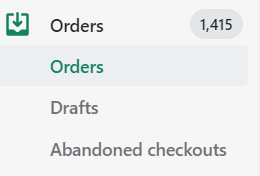
Figure 1: Click to get all the details of each order, including pictures of the beautiful products.
Although I wouldn’t be able to do it for every account, I happen to love logging in to get a sense of what products made it to checkout that day, what type of buyer it seems to be, etc. You can do that with other tools – even Google Analytics. But I’m a big fan of the store-native (Shopify) report.
I like to get a sense of user personas – neighborhoods and home types particularly interest me. (Many marketers try to capture demand potential by focusing on people who have recently moved, for example, by leveraging Audiences in Google and Facebook. In certain fields, such as some types of insurance, changing states might be highly correlated with shopping for a new plan. Here, though, I’m thinking about the various things that people buy for the home – including a wide panoply of sometimes-pricey home improvement related goods and services.) Not only does this awareness of literally “where customers are coming from” help deepen my knowledge to a level far beyond the aggregate, unspeaking statistics in our standard PPC reporting, it also helps me get a richer feel for the products themselves. Knowing more about tastes, trends, budgets, and yes, profit margins and shipping burdens on different items adds another dimension to my value as a member of the marketing effort. There are other subtle benefits, like getting a feel of how a time-limited promotion – especially when we’ve touched several aspects of the messaging and media spend around the promotion – is faring.
It sounds straightforward to “look at the orders.” But like I say, these reports are deceptively simple. In reality, that’s rich data even in its unprocessed form. It helps a lot if the products are varied, interesting, or even expensive. Even pancake mix ticks all three boxes under the right circumstances. Just imagine how much you’d learn if someone bought a giant birdhouse, or 32 different perennial plants.
2. Customers
Now, let’s move to aggregate data and away from all the detail. Every once in awhile, a piece of data or report format tickles my “Occam’s Razor” bone. If it’s possible to channel Avinash (on a rare basis), consider me channeling. [Channeling in progress…. beep beep beep…] This Shopify bar graph that shows total online customers for every month, broken down into new and repeat customers, elegantly signals key aspects of a business’ growth.
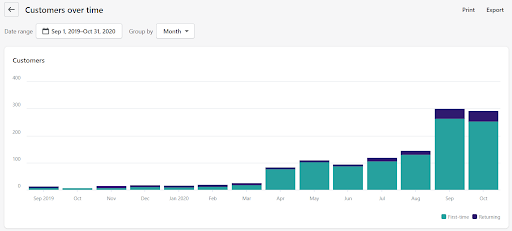
Importantly, new customer reporting that’s tied directly to a shopping cart can be much more accurate than whatever Google Analytics stirs up, unless you get the customization just right in GA. The unmistakable-if-time-lagged view of big jumps in new customers leading to substantial growth in repeat business practically shouts “success!” in the context of the aims of, and economics tied to, an aggressive marketing plan. This simple view hints at – but cannot do the math for you on – more advanced business ratios such as LTV:CAC (average lifetime value of a customer divided by the average cost to acquire a new customer).
Cultural proclivities in a given market segment are a thing. Imagine how out of place you’d be if you marketed to people in the exact same way in Norway, Italy, Florida, or South Africa. The same logic may apply to your niche. This graph, then, shouldn’t be interpreted as – “wow, new customer acquisition has been really working out well for our business, let’s get even more aggressive and make that cyan part of the graph jump even higher!” And businesses fixating on “hammering away at” that navy blue part of the bar – to command “their” customers to buy ever more, flying in the face of all common sense – may find that the effort backfires.
Stick to your story. Don’t let marketing myopia overwhelm common sense. Remember, All Marketers Tell Stories, right? If you’re doing well, chances are there’s a reason for it. Authenticity – not hitting your numbers at all costs – is often part of your story.
3. Site speed
The speed with which part or all of your landing page loads is a vital determinant of user conversion rates. Many studies show users leave websites quickly if they’re frustrated, and convert at a substantially slower rate if the site is slow. Of course, there are a number of ways you can run site speed reports. For example, Google Analytics offers in-depth page speed reports nowadays. Shopify’s, though, is handy and is right there in your face. Here’s what may be deceptive: you might register a fairly low score, but at the same time, rate “about the same as similar stores.” But… do you really want to be like everyone else? Do better.
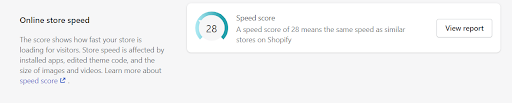
Figure 2: 28. Yikes! Actually, this business is doing well financially. But it would do even better if this were addressed.
Of course, everything is a balance. It’s OK to break some performance marketing rules in the name of “sticking to your story,” noted above. Just don’t engage in magical thinking.
In a Shopify environment, one of the drags on site speed (though far from the only one) can be an agglomeration of inefficient and/or underused apps that oh-so-easily get added to your site’s repertoire. Incidentally, Shopify offers a growing trove of resources to help you learn about these kinds of specific issues: for example, about the factors you can and can’t control to improve speed in a Shopify environment.
In some ways, Shopify is trading speed for ease of entry for small businesses, making up for some slowness with standardized functionality that makes life easier for consumers (which, at the end of the day, might be as good as or better than sheer code efficiency). Consumers are getting used to Shopify websites. Having plowed so much investment into the details, standing at the intersection of business owners, consumer online shopping habits, and you, the marketing pro, Shopify is following the timeless human-computer interaction (HCI) principle of building on mental models. With rare exceptions, most of us know how to turn a doorknob to open a door. Ideally (for lack of teeth-gnashing, if not for the sake of your household budget), shopping and checking out online would be like that.
Step aside, King Amazon! The assembled court of mini-Amazons has arisen and will soon outflank you! Go Team Shopify!
All that by way of saying, the Shopify experience is no slouch, even if many websites tend to load more slowly than optimal.
For cues about how to remedy the speed issues, Google’s Pagespeed Insights is an incredible and free tool. You and your developer may not be able to fix every issue, and of course, you may be constrained by aspects of your Shopify theme and the Shopify environment itself. But knowing is the first step towards fixing, in my book.
See you next week! A parting observation: friends don’t let busy friends build giant birdhouses. Just Google it: there are plenty available for purchase.
Read Part 30: Three Clever Ways to Use Google Ad Customizers